Presonus Faderport V2 Poduction Controller
€197.40
Presonus Faderport V2 Poduction Controller
FaderPort™ USB Production Controller
The latest generation of PreSonus®’ classic USB control surface, the FaderPort™ features a smooth, touch-sensitive, motorized, 100 mm fader and transport controls, integrates seamlessly with PreSonus Studio One®, and adds many of the workflows introduced in the FaderPort 8 and 16.
Touch-sensitive, motorized, 100 mm fader for writing fades and automation in real-time; controls DAW recording transport, solo, window selection, and much more; innovative Session Navigator makes mixing and controlling your favorite DAW application quick and easy; support for HUI and Mackie Control emulation; native control of Studio One®, including Control Link support and parameter follow, allowing quick hardware access to most controls; optimized control of Logic Pro X, Cubase, Ableton Live, and Pro Tools; connects via USB 2; Studio One Artist include
The latest generation of PreSonus®’ classic USB control surface, the FaderPort™ enables you to record and mix with a smooth, touch-sensitive, motorized, 100 mm fader; transport controls; and many of the new workflows introduced in the FaderPort 8 and 16. Manage markers, punch in and out with a footswitch (not included), arm tracks, and employ the innovative Session Navigator to control your favorite DAW application quickly and easily. The FaderPort connects via USB 2.0 and offers native control of PreSonus Studio One® DAW (Studio One Artist is included), including Control Link support and parameter follow, allowing quick hardware access to any control.
• Single touch-sensitive, 100 mm long-throw, motorized fader
• Large, 360-degree push-button encoder
• Transport controls, channel record-enable, enable/disable looping
• Innovative Session Navigator section makes mixing and controlling DAWs quick and easy
• Seamless, native support for Studio One® (Studio One Artist included)
• Compatible with Logic Pro X, Cubase, Ableton Live, and Pro Tools via Mackie Control Universal and Mackie HUI emulation
• Automation behavior selection buttons, user-definable function buttons
• Channel control buttons, solo or mute channels, clear all solos or mutes
• Bypass all plug-ins on one channel or bypass all plug-ins on all channels (not available in all DAWs)
• Connects via USB 2.0
• Footswitch jack (footswitch not included)
macOS®
macOS version 10.13 or later
200 MB storage space for Universal Control (required for firmware updates)
Available USB port
Windows®
Windows 10 or later (64-Bit Only)
200 MB storage space for Universal Control (required for firmware updates and low-latency ASIO support)
Available USB port
The above are the hardware system requirements for this product.
DAW software and Operating System requirements vary.
Click here for Studio One’s system requirements.
PreSonus® FaderPort has been tested and approved to work with the following software:
Native Mode
PreSonus Studio One® 3.5.6 with extension*** or Studio One 4.0.1 or later
HUI Emulation
Supported by Pro Tools 12 and higher
Mackie Universal Control Emulation**
Supported by Logic, Cubase, Nuendo, and Ableton
* A firmware update is currently required for full functionality. Please download and install the latest version of Universal Control and run the firmware updater when prompted. See the FaderPort Owner's Manual for instructions.
** Users of third-party DAWs not listed that support the Mackie Control protocol, such as Reason, Bitwig Studio, and Reaper, should contact their DAW vendor for support.
*** For more information, please see https://support.presonus.com/hc/en-us/articles/360005017651-How-do-I-use-new-FaderPort-with-Studio-One-3-5-6-.
As a commitment to constant improvement, PreSonus Audio Electronics, Inc., reserves the right to change any specification stated herein, at any time, without notification.​​
Technical Specifications
Input / Output
1 USB 2.0 port
1 Footswitch jack for hands-free stop/start
Faders
1 100 mm long-throw, touch-sensitive, motorized fader
Dual-servo motorized drive belt system for fast and quiet operation
Ultra-smooth feel and lightning fast
Heavy-duty construction
Resolution: 10-bit, 1,024 steps
Buttons and Knobs
General Controls 360° button encoder, Undo/Redo, Arm All, Solo/Mute Clear, Click On/Off, 4 Function buttons, Parameter Link, Bypass Plug-ins
Channel Controls Level, Pan, Solo, Mute, Rec Arm
Automation Controls Touch, Latch, Trim, Write, Read, Off
Transport Play, Stop, Fast Forward, Rewind, Record, Loop, Return to Zero (Functionality varies slightly, depending on the DAW.)
Navigation Track Scroll, Timeline Scroll, Horizontal Zoom, Vertical Zoom, Drop Marker, Pre/Next Marker, Prev/Next Event, Scrub, Nudge
Power
Motorized fader requires 12 VDC, 1.2A external power supply (factory configured, included)
Physical
Dimensions
Height 1.8” (45 mm)
Depth 5.5” (140 mm)
Width 9” (230 mm)
Weight 1.5 lb. (0.68 kg)

Need Help Choosing?
Get in touch with a member of our team
Contact a member of our dedicated customer service team, and we will be happy to help you choose the right instrument for your needs.
Or text “Waltons Callback” with a short description of your query and a member of staff will call you as soon as possible to assist.
Can’t Get Through? Please see our list of contact numbers below
Head Office: 01 8207425
Blanchardstown Store: 01 9603232
Online Sales, Customer Service & Product Queries:
Fiona: 086-0284929 | 9.00am to 9.00pm Monday to Sunday
Niall: 087 2267740 | 9.00am to 9.00pm Monday to Sunday
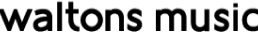












You must be logged in to post a review.