Nux Solid Studio Amp Mic and Speaker Simulator
€130.00
Nux Solid Studio AMp Mic and Speaker Simulator
7 in stock
The New Era of Mic-ing!
NUX Solid Studio was created and designed to address: limited gear availability, and the cumbersome transport reality of physical amp/speaker cabinets.
NUX is proud to introduce the new Verdugo series Solid Studio IR & Power Amp simulator, a pedal version of the most classic amp/cabinet scenarios including microphones and power amp tubes. Over many years of research, Solid Studio was specifically developed to fill the essential needs of discerning musicians and sound technicians, including the art of mic-ing instrument amplifiers on stage or in the studio. Solid Studio provides ease-of-use, reliability, versatility, and, above all, incredible audio quality.
Virtual mic-ing is achieved by choosing 1 cabinet and 1 microphone, and fine-tuning the position of the microphone using the mic position switch. Plus, you can add the tube sound by engaging the power amp simulation.
What's Inside?
Solid Studio comes with 8 speaker cabinet simulations. All the cabinet models inside the Solid Studio are sounds great as original as the way it feels.
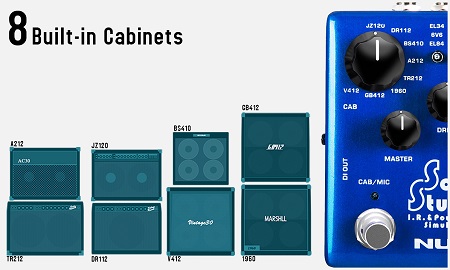
The New Era of Mic-ing!
NUX Solid Studio was created and designed to address: limited gear availability, and the cumbersome transport reality of physical amp/speaker cabinets.
NUX is proud to introduce the new Verdugo series Solid Studio IR & Power Amp simulator, a pedal version of the most classic amp/cabinet scenarios including microphones and power amp tubes. Over many years of research, Solid Studio was specifically developed to fill the essential needs of discerning musicians and sound technicians, including the art of mic-ing instrument amplifiers on stage or in the studio. Solid Studio provides ease-of-use, reliability, versatility, and, above all, incredible audio quality.
Virtual mic-ing is achieved by choosing 1 cabinet and 1 microphone, and fine-tuning the position of the microphone using the mic position switch. Plus, you can add the tube sound by engaging the power amp simulation.
What's Inside?
Solid Studio comes with 8 speaker cabinet simulations. All the cabinet models inside the Solid Studio are sounds great as original as the way it feels.

Solid Studio Power Amp Simulation produces a warm tube-like sound and you can choose one of three power tubes for your essential sound needs.

Input/Outputs
NUX Solid Studio has 6.35mm mono input with input signal level toggle switch (-10dB / +4dB). And it has 3 outputs; simulation dedicated (TRS) STEREO OUTPUT and DI OUT, and a bypass "THRU" output.
Connection Tips
Solid Studio offers a variety of connection ways and it can fit any desired spot on your signal chain to use all the cabinet/mic simulations efficient.
Gig Saver
– You can place the Solid Studio at the end of your pedal board, and you can send the simulated sound to the mixer while you can send your original signal to the amp. It's an alternate option for amp / cabinet mic-ing on stage.
Silent Connection
– Direct connection to mixer or audio interface for recording. It gives more alternative cabinet options to record your favorite amplifier sound, especially if there is no chance to use any loudspeaker.
Advanced Connection
– You can place the Solid Studio between the amp and the cabinet. You can send the loud signal from the amp's cabinet output to the Solid Studio, and you can send the original signal to the cabinet, simulated signal to the mixer/audio interface.
8 Speaker Cabinets
8 Microphones and 3 Mic. Positions
3 Power Amp Tubes
Master, Drive and Presence Controls (Power Amp)
Simulation Dedicated Output and DI Out
Thru Output
Thru Output Modes (Line / Speaker)
Input Level Switch (-10dB / +4dB)
USB Port for loading 3rd party IR files, software control and firmware update
You may also like…

Need Help Choosing?
Get in touch with a member of our team
Contact a member of our dedicated customer service team, and we will be happy to help you choose the right instrument for your needs.
Or text “Waltons Callback” with a short description of your query and a member of staff will call you as soon as possible to assist.
Can’t Get Through? Please see our list of contact numbers below
Head Office: 01 8207425
Blanchardstown Store: 01 9603232
Online Sales, Customer Service & Product Queries:
Niall: 087 2267740
Fiona: 086 0284929
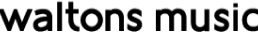






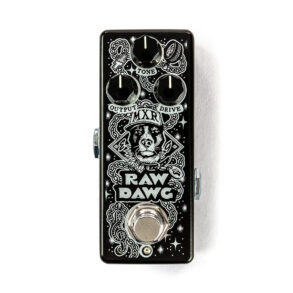





You must be logged in to post a review.